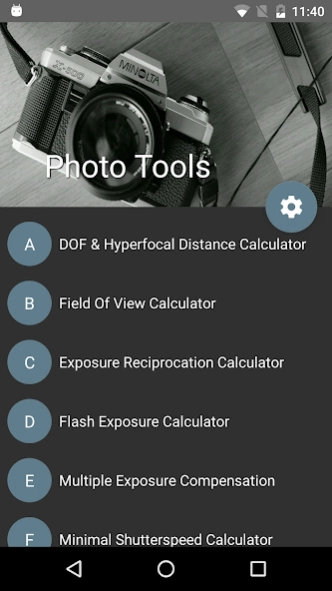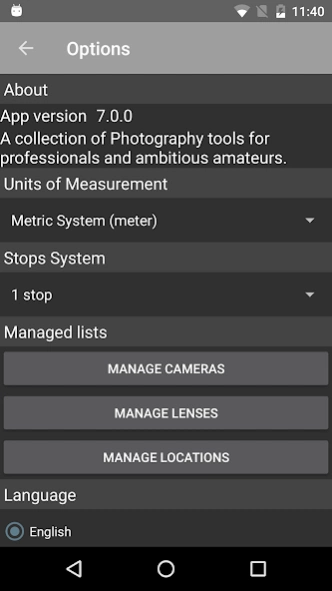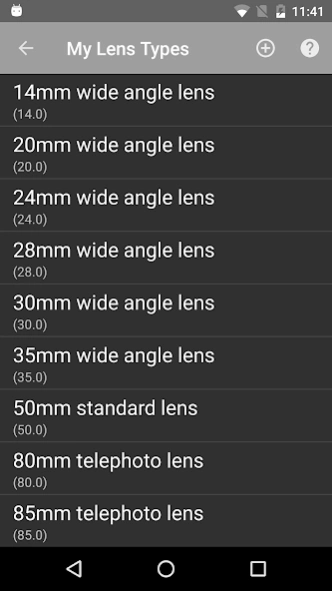Photo Tools 8.2.0
Free Version
Publisher Description
Photo Tools - A collection of Photography tools for professionals and ambitious amateurs.
Photography Tools bundled in one free application. Please note that this is a tool for professional photographers and advanced amateurs. Some background knowledge is required.
Tools available since v4.0
- DOF & Hyperfocal Distance Calculator
- Field Of View Calculator
- Exposure Reciprocation Calculator
- Flash Exposure Calculator
- Multiple Exposure Compensation
- Minimal Shutterspeed Calculator
- Bellows Extension Calculator
- Time Lapse Calculator
- Timer
- Stopwatch
- Light Meter (using Camera & EXIF)
- Sunny 16 (EV) Calculator
- Blue & Golden Hour Calculator
- Moon Phase & Exposure Calculator
- Location Info
- Weather Forecast
- Color Wheel
- Color Temperature Chart
- Image Histogram Viewer
- Image EXIF Reader
- Photo Enlargement Calculator
- Sharpening Radius Estimator
- Level Indicator
- Check Lists
- Note Pad
- Grid Overlay Camera
- Gallery for Inspiration
- Web links
About Photo Tools
Photo Tools is a free app for Android published in the Screen Capture list of apps, part of Graphic Apps.
The company that develops Photo Tools is hcpl. The latest version released by its developer is 8.2.0. This app was rated by 11 users of our site and has an average rating of 4.7.
To install Photo Tools on your Android device, just click the green Continue To App button above to start the installation process. The app is listed on our website since 2023-08-30 and was downloaded 198 times. We have already checked if the download link is safe, however for your own protection we recommend that you scan the downloaded app with your antivirus. Your antivirus may detect the Photo Tools as malware as malware if the download link to be.hcpl.android.phototools is broken.
How to install Photo Tools on your Android device:
- Click on the Continue To App button on our website. This will redirect you to Google Play.
- Once the Photo Tools is shown in the Google Play listing of your Android device, you can start its download and installation. Tap on the Install button located below the search bar and to the right of the app icon.
- A pop-up window with the permissions required by Photo Tools will be shown. Click on Accept to continue the process.
- Photo Tools will be downloaded onto your device, displaying a progress. Once the download completes, the installation will start and you'll get a notification after the installation is finished.